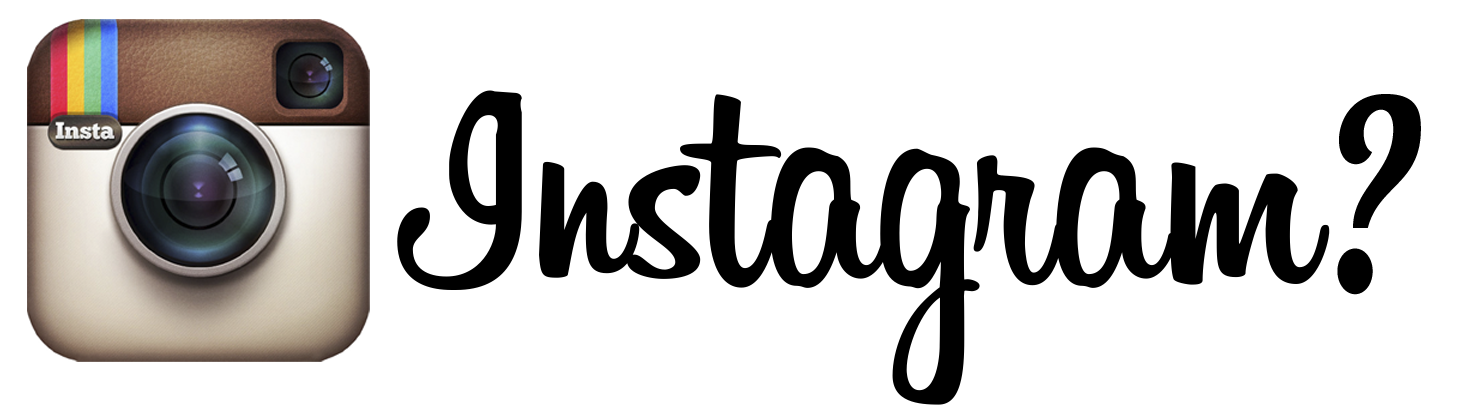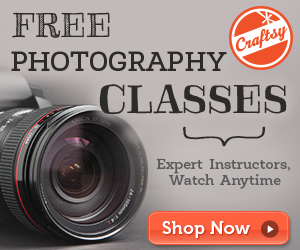I’m on Instagram!
 |
| A look at my Instagram profile. Here you can see some sample pictures I’ve uploaded. Follow me at: instagram.com/craftygemini |
I’ve been on Instagram for a while now but only started consistently posting pictures this year. It’s so much fun! At first it was a little weird for me because I’m so used to interacting with you all on my Facebook page. But let me tell you a little more about Instagram for those are have no idea what I’m talking about.
What is it?
Straight from their website: “Instagram is a fun and quirky way to share your life with friends through a series of pictures. Snap a photo with your mobile phone, then choose a filter to transform the image into a memory to keep around forever.” That’s it. Easy fun.
How do I get it?
Instagram is a mobile app you download to your cell phone (available for iPhone and Android and Windows Phone 8+). It is FREE. Just do a search for it in the App Store or Google Play Store and download it to your device. You create a user name, password and you’re done. Note: Instagram is a mobile app. To start off you need to download it to a mobile device. Once you have an account you can view your feed from a computer but you will not be able to post pictures or videos from a computer. You can like a picture and comment but not post new stuff. Okay.
What can you post on Instagram?
It’s mainly for posting pictures but you can also upload short video clips that are 3-15 seconds in length. Along with your picture or video you can add text for a short description of the image/video, hashtags, emoticons or emoji.
Why I like Instagram?
I will admit at first I was like, “Why do people like this thing? You can’t even include clickable links!” But after giving it a try I think I’m starting to like it as much (if not, better) than Facebook…. and here’s why:
• It’s super user friendly, intuitive and easy to use.
• Allows me to post a picture in a matter of seconds! (**my favorite reason!**) I no longer have to insert a memory card into my computer open up PhotoShop, crop the image, adjust the lighting, save it at a size needed for the web, open up Facebook, upload the image, etc.
• Easy to search for friends, brands and businesses I’m interested in.
• You can tag people or brands in your picture description and/or in a comment.
• Has built-in photo editing features and filters that allow you to play with your pictures right in the app.
• My feed is not bombarded with tons of ads and other content I don’t care for. I pick who I want to follow so I can quickly and easily scroll and just look at pretty pictures!
What I don’t like about Instagram?
There is one main thing I don’t really like about Instagram (a.k.a- IG) and I haven’t decided if it’s because I’m so used to Facebook or if I would really like them to change some things around.
• You can’t post clickable links in Instagram. The only place where you can include a clickable link is in your profile description. So if I post a picture of a new tutorial I’ve uploaded I can’t share the direct link with you. Instead, I’d have to say something like, “Visit the blog for today’s tutorial at www.craftygemini.com.” My IG followers will see the link but will not be able to click on it. So, if the link is short it may not be a problem but I wouldn’t try to include full blog post links and expect people to manually type that in just to read it.
What is Crafty Gemini posting on IG?
My goal is to post often, at least once or twice a day (sometimes more!) to Instagram. I try to share pictures of what our day is like, projects I’m working on that I don’t want to reveal on Facebook, YouTube or the blog just yet. It’s like a sneak peek into my life and the behind the scenes work of my latest projects, classes and tutorials. You will also find pictures of our recent vacation to Dominican Republic, life on our little farm, meals, etc. Also, as a side note- because many of you follow me on all my social media accounts I am trying to keep them a little separate so as not to bombard you with the exact same pictures on every platform. Although I do post some of my Instagram pictures on my Facebook page I surely don’t post them all. I like to have some images only live on Instagram. So, if you don’t want to miss out on any be sure to follow me HERE!
{P.S.- If you are convinced about trying out Instagram and want to follow Crafty Gemini remember to download the mobile app to your phone first. Then you can do a search for Crafty Gemin in IG and click follow! See ya’ there!}